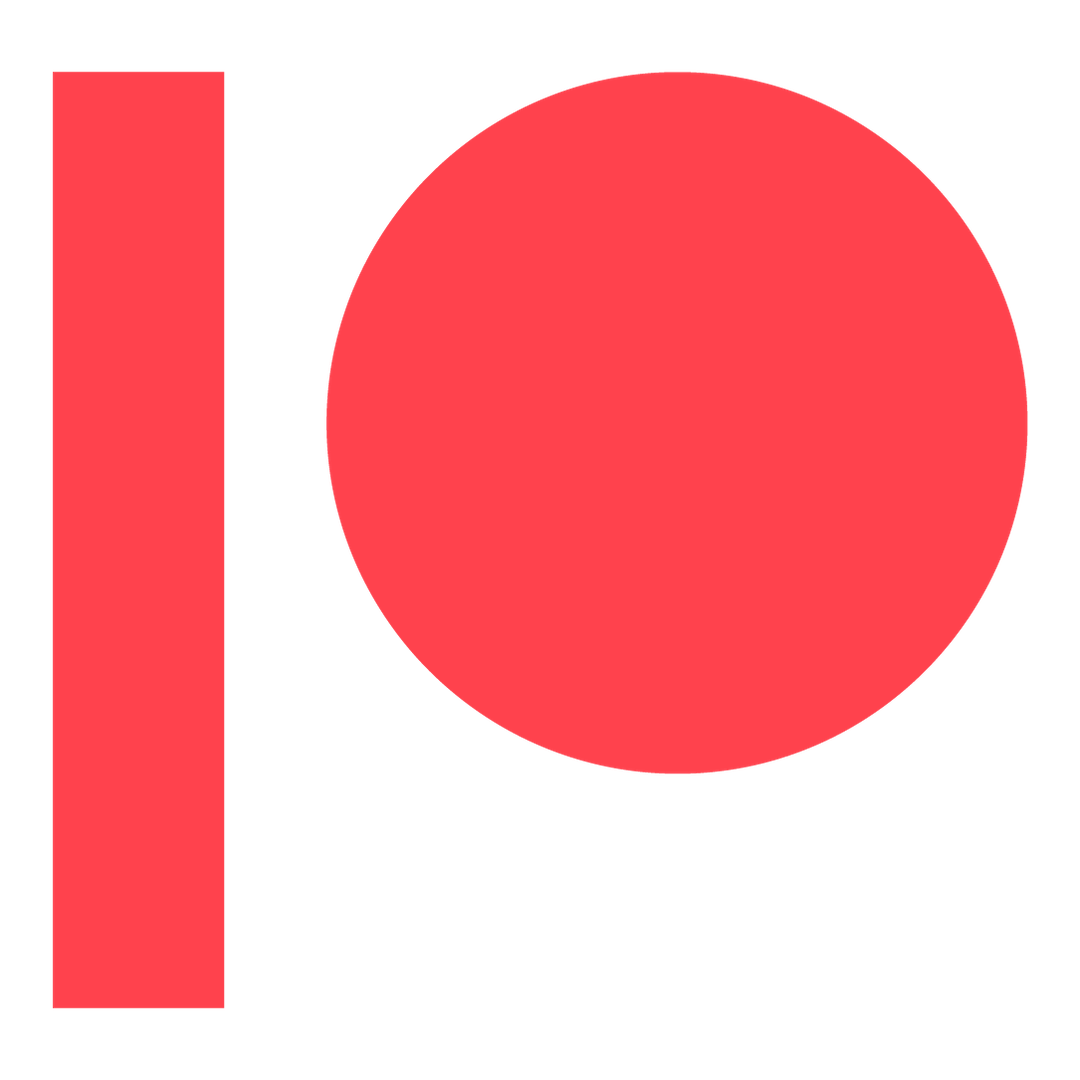The Practice Area
How To Use
Before you start, be sure to set your 'Max Word Length' using the slider, and have a play with the
'Word Modifiers'.
These toggle on and off and each applies a different piece of additional punctuation to the text
below. This way you
can customise the text and tailor your practice session to your needs.
Once you are happy, begin typing the first word (highlighted in grey). This starts a timer, so we
can calculate your statistics
later. These are shown at the bottom of the screen ('Correct Words, 'Incorrect Words', 'Words Per
Minute', and 'Accuracy')
and are updated as you complete each word.
If you type an incorrect letter when typing a word, its highlighted colour will change to red. You
can then backspace to remove
the incorrect letter/s. Once you have done so, the active word's highlighting will turn back to
grey.
Once you have completed a word, press the spacebar to submit it. If correct, the word's highlight
will turn green and the next
word will activate. Everytime you submit a word, whether correct or incorrect, all your stats will
update.
If at any time you would like to restart on a new set of words, press the rotating green arrows next
to the input box. Also, be aware
that anytime you modify your chosen word lengths using the slider, a new set of words will be drawn
from the dictionary.
Have fun!